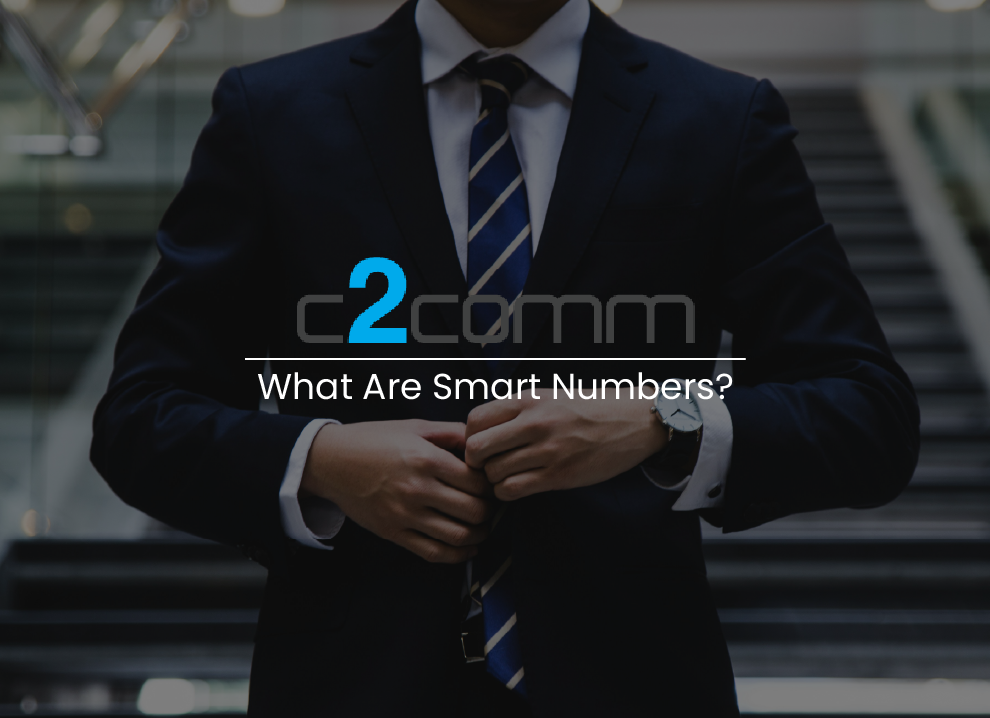In today’s ever-evolving digital environment, the significance of secure communication cannot be overstated, particularly for businesses.
The protected exchange of confidential data is paramount, and thanks to its robust security protocols, Microsoft Teams emerges as a standout solution.
In this article, we will explore the vital security features that Microsoft Teams phone calling offers to ensure secure communication that’s in line with global standards. We will look at critical aspects of the platform, including end-to-end encryption, access controls, two-factor authentication, and other key security measures.
End-To-End Encryption
In digital communication, end-to-end encryption has become an indispensable layer of security. Essentially, it encrypts data at the source and only allows it to be decrypted by the intended recipient.
Microsoft Teams uses two essential security protocols, Transport Layer Security (TLS) and Secure Real-time Transport Protocol (SRTP), to encrypt all communication, whether a message, call, or file. TLS is a cryptographic protocol that ensures secure communication over a computer network, while SRTP is a security framework designed for real-time communication used in VoIP and video conferencing.
Overall, these security protocols provide a high level of encryption and protection to your data and communication, making Microsoft Teams a safe and secure platform.
Two-Factor Authentication
Two-factor authentication (2FA) is an essential security measure implemented by Microsoft Teams. The additional layer of security requires users to provide two forms of identification before gaining access to their account, usually, a password combined with a unique verification code sent to a trusted device. By implementing 2FA, Microsoft Teams significantly reduces the risk of unauthorised access even if a password is compromised.
Advanced Threat Protection
In an era of increasingly sophisticated cyber threats, Microsoft Teams has fortified its platform with advanced threat protection. These features are designed to identify, investigate, and mitigate potential security risks before they can exploit vulnerabilities.
Microsoft Teams employs machine learning algorithms and AI to detect unusual patterns of behaviour or suspicious activities, such as malware or phishing attacks. By providing real-time notifications of potential threats, Microsoft Teams empowers businesses to take immediate action, ensuring the integrity of business communication.
Secure Access Controls
Implementing robust access controls is one of the most effective strategies to secure digital communications. Microsoft Teams employs this strategy to ensure that only authorised users can access sensitive data and discussions. This is achieved through strict authentication protocols and granular permissions, which allow administrators to limit access based on user roles, thereby reducing the risk of information leakage.
Mobile Device Management
Mobile device management is crucial when considering the security of any communication platform. Microsoft Teams has robust features that support mobile device management. It allows IT administrators to control which devices can access the system, including remotely wiping data from a device if it is lost or stolen. Microsoft Teams ensures your business communications are always protected whether your team is in the office or on the go.
Compliance With International Standards
Compliance with international standards is paramount for any communication tool, and Microsoft Teams is no exception. It adheres to globally recognised standards, including HIPAA, ISO 27001, ISO 27018, EU Model Clauses (EUMC), SSAE16 SOC 1 and SOC 2. These standards, among others, govern responsible data handling, privacy protection, and information security. By complying with these rigorous standards, Microsoft Teams ensures that it provides a secure communication platform that businesses across the globe can trust.
Microsoft Teams Security Best Practices
Ensuring maximum security while using Microsoft Teams involves adopting certain best practices, including:
- Always use the latest version of Teams for access to recent security updates.
- Implement robust password policies and encourage regular password changes.
- Enable two-factor authentication for added security.
- Manage user privileges, granting access rights only when necessary.
- Utilise the built-in data loss prevention (DLP) policies to protect sensitive information.
- Educate your team about phishing scams and the importance of verifying the authenticity of links before clicking.
By adhering to these practices, you can optimise Microsoft Teams security.
Final Thoughts
Microsoft Teams stands out as a reliable tool in an era where secure, seamless, and efficient communication is integral to business operations. Its comprehensive security features, including end-to-end data encryption, secure access controls, advanced threat protection, two-factor authentication, and mobile device management, ensure that your confidential information stays protected. Adhering to Microsoft Teams security best practices further bolsters your protection.
Overall, Microsoft Teams facilitates effective communication and fortifies it with robust security measures, making it an ideal choice for businesses.
For superior business communication solutions and expert advice on implementing Microsoft Teams securely, contact C2 Communications, Australia’s leading VoIP provider.