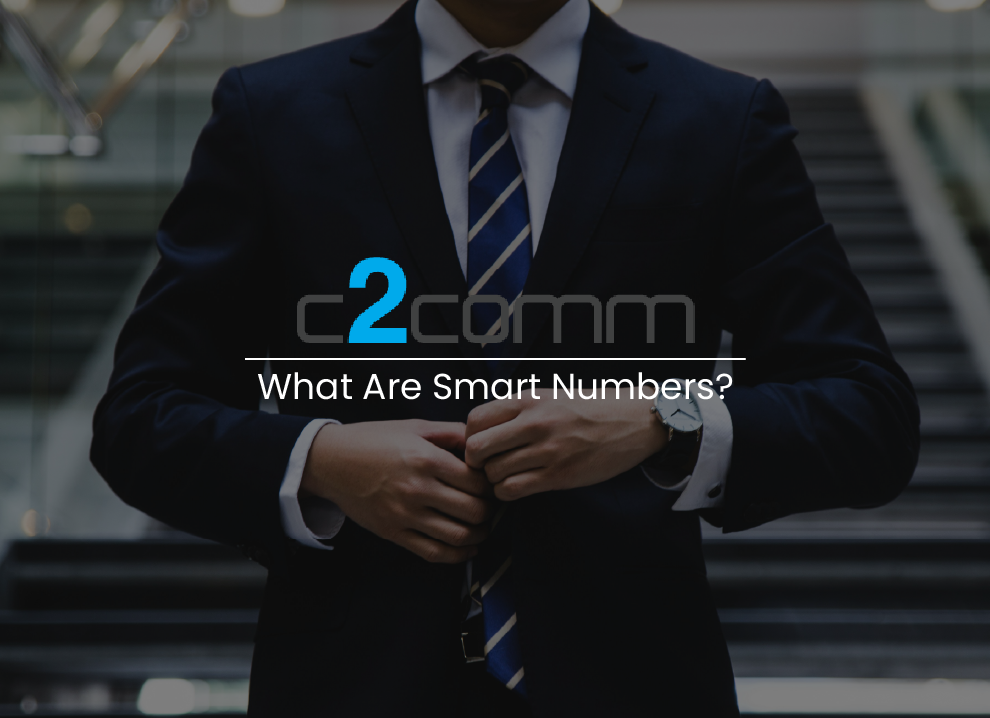Remember a few years ago when working remotely was only done out of absolute necessity? Or if you somehow swindled a job as an elusive digital nomad?
Well, absolute necessity hit the workforce worldwide in the form of the pandemic and we all became digital nomads all at once.
For some industries, this was a smoother transition than it has been for others. Some corporate businesses already experimenting with hot-desking and remote working were able to shift their operation off-site and make the most of reduced overheads such as office rental and on site resources.
Other businesses felt the pinch a little more, waiting for the “return to normal” that would see butts back in chairs in the office and the reinstatement of the previous working conditions.
Lockdowns came and went, and then came again, until we saw half a dozen of them. And although those days seem far behind us, the lingering threat of COVID19 and the ongoing resistance to returning to the office has more and more businesses biting the bullet and adapting to remote working.
And by and large this seems to be the way most Australian businesses are heading, those that are in relevant industries anyway.
Perhaps one of the biggest challenges faced by organisations grappling with an online workforce is communication, and therefore one of the main reasons businesses have tried to lure staff back on site.
For those who have finally bitten the bullet and are now looking to transition to remote working, we have written The Ultimate Guide to Remote Communication. Read on to find out more!
What is a remote team?
If you’re preparing to run your business remotely, you need to have a remote team, of course.
A remote team is a dedicated group of employees whose job is to work and cooperate on a project or shared goal, just as they would in the office, the one difference being that they are working in different locations away from the business, primarily from home.
As the work is based online, your employees could be based in the same city as you or across the country, it doesn’t matter, so long as they have a decent internet connection.

Why is communication important in remote teams?
Perhaps the most important aspect of managing any team is communication.
Everyone needs to know what’s going on, who is responsible for what, and any updates along the way. And this goes both ways of course.
The more dynamic and comprehensive your communication is, the more productive and connected your team will be.
This is doubly true for teams working remotely, as there are less larger team meetings and an inability to saunter over to an employee’s desk to confirm details.
While communication is incredibly important working together in the office, it is crucial for remote teams to be maintaining constant communication to maintain productivity and deliver quality.
Flexible and feature-rich communication tools help teams collaborate effectively, streamline project coordination, and enable a higher level of customer service.
To find out more about how C2 Communications can help your team maximise efficiency and productivity, contact us today!
How do you communicate effectively with a remote team?
To ensure that you can communicate effectively with a remote team, you need to consider the needs of your project, or the requirements of each role.
For example, large development teams working to deliver a project might need to be able to have video meetings, one on one conversations, a messaging system, and conference calls.
However, a sales team or customer service team might simply need an automated response system, phones, and video conferencing software.
At the bare minimum in any operation, you need to be able to contact your team, have them contact you, and have them be able to contact one another. They will also need to be able to contact customers and any other external parties associated with your business.
To do this effectively you want to invest in a VoIP (Voice over Internet Protocol) service.
For example, at C2 Communications we provide 3CX, a powerful and unified communications software that utilises the flexibility of VoIP.
3CX is an easy to use service that can run online in the cloud or on premise and offers voice, video, and chat.
This allows your team to communicate effectively and maintain cohesion despite any distance.
You can find out more about the amazing capabilities of 3CX here, but as always, you can contact us for more information about 3CX for your business.
If you want to find out more, visit us for a free and personalised quote today.

Is working from home the same as remote work?
As both terms are used interchangeably, people often think they mean the same thing. This is not the case, although the distinction between the two is only slight.
Working remotely is a broad term which encompasses any time an employee isn’t working at the office, so remote working applies to an employee working from home as well as an employee who is working from a library or a cafe, on the road, or even overseas.
On the other hand, working from home strictly applies to an employee who is working from where they live.
Working from home doesn’t apply to just full-time home workers, an employee who has taken a few days off to work from home or an employee who works part-time from home and also works at the office also apply.
You may have also heard the term local communication when people discuss remote working. Local communication is simply the opposite of remote communication, that is, face-to-face communication, or according to the kids these days, “IRL” (in real life).
How would you overcome communication challenges in a remote team?
As working online means that face-to-face communication is effectively non-existent, and we operate in a more virtual setting, there can be some challenges.
Factors such as technology issues, not understanding online etiquette, and a lack of effective communication and accountability can cause challenges.
To overcome these issues, you have to address and fix any problems head on. Make sure that your internet connection is strong, your servers are up to date and that the software you’re using is easy to use and manage.
Are you using an intranet or cloud system? And does your workplace have efficient processes around communication and processes to help your employees be more productive and communicate more effectively?
Keeping in touch with your employees about potential technology issues and being open with them when they have connectivity or technical difficulties will enable the workplace to be more productive.
If you’re using a system like 3CX, there is an online team of experts you can consult if you are experiencing technical issues, and their software allows for a diverse range of communication solutions.
Let us know how we can help you to implement them.
What are the Different Methods of Remote Communication?
There are two important methods of remote communication that need to be understood to run a business online. These are asynchronous and synchronous communication.
Asynchronous Communication
This is communication that occurs where a message is delivered and the receiver gets it whenever they’re online, emails and text messages are examples of asynchronous communication.
This method of communication works well for when you want to get a message to your team when they aren’t at work and is good for reaching people in different time zones, as these messages are permanent and can be accessed at any time.
The downside to asynchronous communication is that it isn’t suitable for complex conversations as there is disconnect between the sender and receiver and you’re unable to thoroughly explain like you would if you were actually talking.
Synchronous Communication
Synchronous Communication is when you talk to your team in real time, methods of synchronous communication are video conferences and phone calls.
Synchronous communication is perfect for when you want to get your team together for a more in-depth conversation and cooperate in real time.
The downside to synchronous communication is that you have to organise for a specific time which can be difficult if you have employees who are in different time zones or unavailable for the time you want.
If you’re looking for a VoIP service that is effective for both synchronous and asynchronous communication, contact us, we’d be happy to help!

What are the benefits of online communication?
Like with everything, there are pros and cons to using online communication which need to be understood before venturing into an online workforce.
Some of the benefits include:
- Cuts onsite operational costs (e.g. rent, building maintenance, overheads).
- Helps with work life balance.
- Lets you reach people who are far away from you.
- Allows you to reach all your employees at any time, boosting productivity
- Easy access from most devices.
What are the barriers to online communication?
And while there’s benefits on both sides, the barriers seem mostly stacked against the employer, except for parents, particularly during school holidays!
Barriers include:
- Fully online businesses are at risk of hacks or cyber attacks, so strong online security is a must.
- Technical difficulties and internet issues can slow communication.
- Lack of local communication can make it harder to build relationships with colleagues.
- It can be hard to determine if employees are using work time effectively, as you aren’t there physically to manage them.
What are the Best Remote Communication Tools?
Remote communication requires Unified Communications as a Service (UCaaS), which helps your staff to connect with customers, collaborate on project work, and a whole range of other critical business functions.
The reality is, no matter the size, industry, function, type, or location, every business needs a reliable and effective communication system.
To put it simply, UCaaS is a solution that allows businesses to communicate, collaborate, and innovate, and is a crucial element in productivity and growth for any business.
VoIP is an integral part of any UCaaS solution and it can be hard to know what VoIP service to choose as it boils down to personal preference. However, there are some questions you can ask yourself when researching.
Does it support asynchronous and synchronous communication?
If you want your business to be successful, you need to connect with your team through both asynchronous and synchronous methods, so a communication system with just video conferencing for example, won’t cut it.
Is it easy to use?
It’s going to be a chore to communicate if the system and applications you are using are complicated to navigate, especially if you and your employees aren’t super tech savvy.
Is it high quality and easy to troubleshoot and fix?
As we all know, you have to be prepared for something to go wrong, as in business it’s a given for things not to go to plan!
A SIP Trunk that suffers from constant lag and latency issues is a poor choice and one that doesn’t have any support for when you need help too. If you’re thinking “What the heck is a SIP Trunk?”, then this article explaing what is sip trunking is for you.
If you’re having trouble deciding which VoIP service to go with, contact us for a quote. 3CX is easy and comfortable to use, has high quality synchronous and asynchronous software and has a team you can easily contact if you have any issues.
We partner with 3CX because we know it to be the best communication tool for remote working. If you’re looking to make the switch to remote working, get in touch with us today.

How does Remote Working Affect Communication?
There are some factors that come into play when working online, which can affect communication.
Distance
Building a remote team lets you reach people you previously would never have been able to reach, however where they are can have an effect on communication.
People in different time zones to you may be harder to reach for video conferences so having good asynchronous communication is key. There’s also the issue of network and latency issues if trying to communicate with people who are at a considerable distance from you. The best way to manage this is to have a good VoIP software which can handle long distance communication.
The absence of non-verbal communication
With the inability to see if someone is making eye contact with you, posture and facial expressions it can be hard to see if someone is feeling alright. To combat this, having video conferences can be a great way to gauge if people are feeling their best as well as facilitating more ‘human’ interactions.
Motivation
This can be tricky to pinpoint as some people may feel more motivated working at home as they feel more comfortable while others may get more distracted. Checking up on your employees and giving them advice can help boost morale and motivation.
How can I Improve my Communication Skills while Working Remotely?
Talking to someone without seeing their face can make you feel like you’re talking to a robot sometimes, which means you can start turning into a robot! Here’s some tips to help you improve your online communication skills.
Be polite!
Remember that even if you’re sending out an email, a person will be responding to it. Therefore, greeting your employees, using a friendly and conversational tone and manners are crucial for good communication.
Short and Sweet
As you’re writing it can be very easy to fill out your messages with technical jargon, only use jargon if absolutely necessary.
You don’t want to bore or confuse other people as this can cause barriers and misunderstandings. Break up your text and don’t write paragraphs upon paragraphs, you aren’t writing a message.
Also, just because a video meeting or call is scheduled for half an hour or an hour, doesn’t mean you have to fill up that time. If you’ve gone through the agenda and everyone’s ready to go, end the call.
Also make sure you pause to account for any lag on video calls to avoid talking over one another and allow others to share their thoughts and perspective too.
Video Conferences
Sometimes you just need to see other people’s faces again. Video conferences are a great substitute for local communication as you’ll be talking and seeing your team in real time. This way you can have full conversations and work together in real time.
Ready to Get Started?
If you’re ready to implement remote communication in your business, it’s important that you have good UCaaS software and a leading communications provider so that you can communicate with your team.