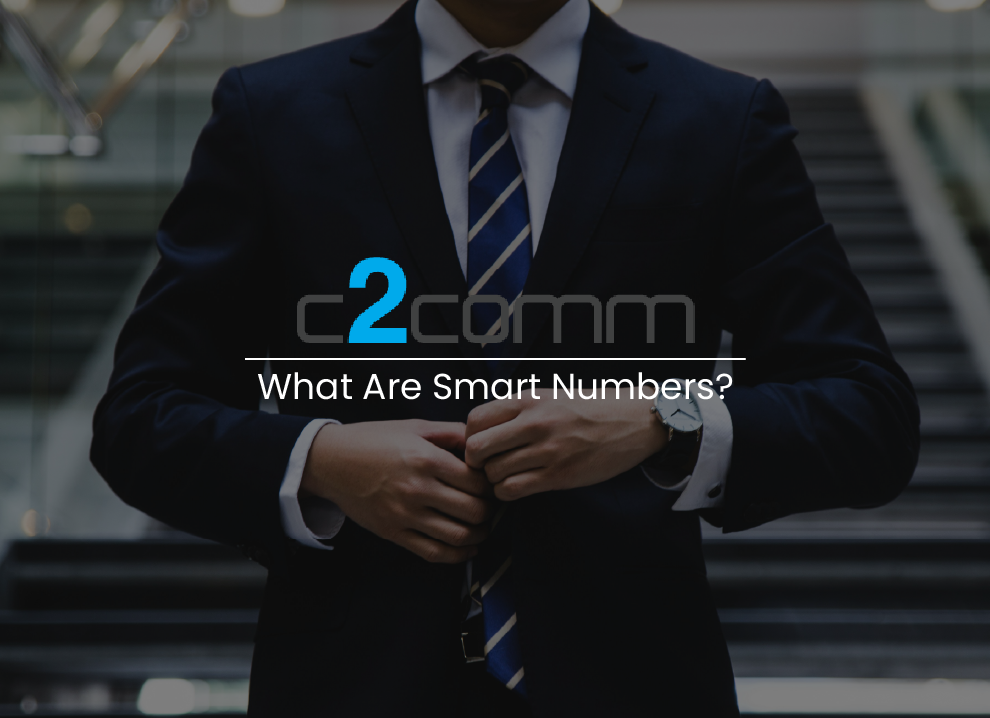Related Blogs
Everything You Need To Know About 3CX Phone Systems
Streamlining your business communications with a unified, cost-effective solution is possible with a 3CX Phone System. This powerful Voice over Internet Protocol (VoIP)-enabled Private Branch Exchange (PBX) system delivers many features that simplify and enhance internal and external communications. But what exactly is 3CX, how does it work, and what benefits can...
What Are Smart Numbers?
Smart numbers, often referred to as ‘1800’, ‘13’, and ‘1300’ numbers, are a unique category of telephone numbers in Australia specifically designed for easy recall and recognition. Smart numbers are frequently seen on advertisements, business cards, and billboards, serving as vital customer service or marketing tools. Smart numbers are a simple yet...
How To Choose The Right Business Phone System
As a business, it is crucial to have an efficient and reliable phone system for seamless communication. Whether you're a startup or an established enterprise, the right business phone system can significantly enhance your team's collaboration and customer service. However, with so many options available, choosing the best fit for your company...