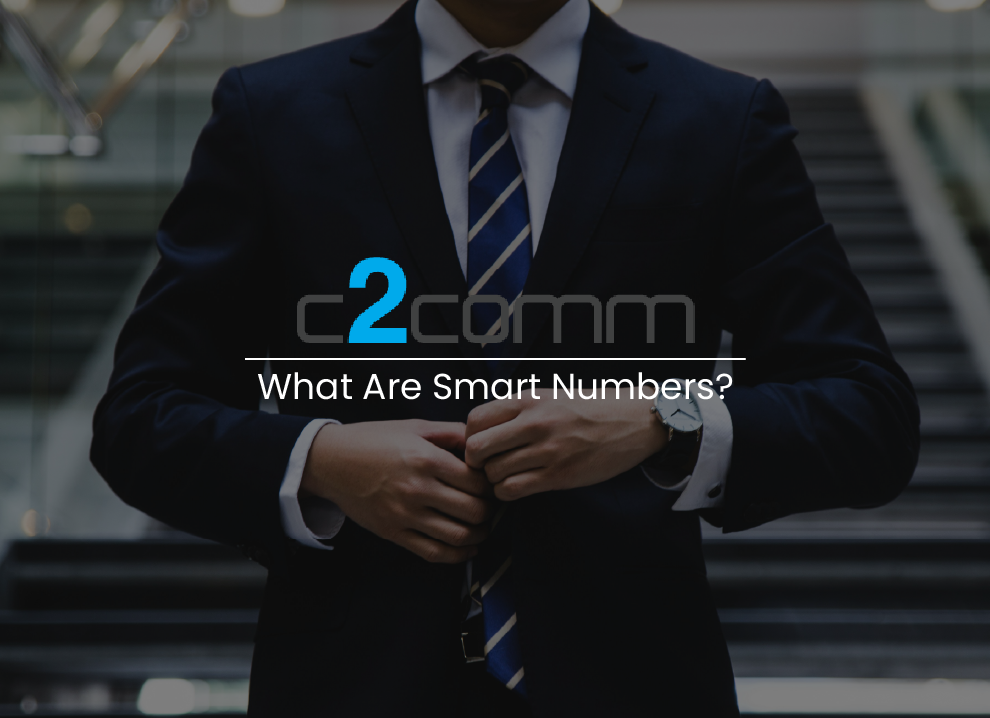Downloading & provisioning the 3CX Windows App has never been easier.
In V18 of 3CX, users must log into the webclient to download & provision the Windows App. Follow the steps below or watch this video to get started!
- Ask your 3CX administrator to send you a welcome email or send one to yourself if you have access. Ater doing that, you will receive a welcome email similar to this:

- Navigate to the link that ends in /webclient. You will see it under the header “Your Web Client Login”. Once there, login with the extension number and password provided on the welcome email.

- After logging into the web client, navigate to the Windows Icon located near the top left hand side tabs.

- When you click on the icon, a menu will pop up. Simply click on the Install button:

- Once downloaded, complete the install process as you would any other Windows application.
- Once the install has been completed, you will be met with a blank 3CX application which is prompting you to provision the application.

- Simply navigate back to the web client and click on the ‘Provision’ button:

- A window will present itself questioning what you wish to do. We must click on the “Open 3CX Desktop App” button.

- Your 3CX Desktop app will refresh and provision to your extension. You are now ready to make and take calls with the 3CX Windows Application!

Now that your V18 3CX App is provisioned, it’s time to uninstall the 3CX V16 App. This will stop both applications from running simultaneously. To do this, follow this guide on uninstalling Windows applications.
If you want more information about the V18 3CX application or are looking to change from your current 3CX provider to C2 Communications, please contact us here.